Blogging is currently one of the best ways to publicize our interests, tastes or anything else we want others to know about us. Despite social networks and their penetration, the truth is that those of us who post on Facebook, Google+ or others have short exposure times, so our posts may not be available. to others for a long time.
This is why blogs are the ideal tool for "posting on the web" things that we don't want to be noticed and in this sense there is nothing better than a blog powered by Blogger, a popular Google service. grant.
At this point, we have chosen Blogger over other competitors in the market for ease of use, because in just a few steps we can start adding entries to the blog, but with a simple interface. look professional and are sure to get results almost immediately.
Steps required to create a Blogger account
#Step 1: First of all, the first thing we need to do to get started with the task of creating a blog on blogger is to access the main page of the service, which we can find by clicking on this link.
#Step 2: Once on the service page, we have several login options. If we already have a Google account with which we enter Gmail, YouTube or Google Drive cloud storage service Power log in to Blogger by entering our username and password.
On the other hand, if we are not users of any of these services, so we will have to create an account, what can we do by simply following the instructions after clicking on the link "Create an account".
creation of the blog
#Step 1: Once all the steps have been carried out, we will be able to start with the creation of the blog itself, which we can easily do by pressing the button "New blog".
#Step 2: In the box that appears, we will have to introduce the title that will have our blog, the address and the template we will use, that we can choose from the examples shown below.
#Step 3: Once you have filled in the fields, click on the button "Create blog".
From this point, Now we can start adding entries to our blog and adapt it to our needs and requirements, which we can do through the panel accessible from the home page.
.jpg)


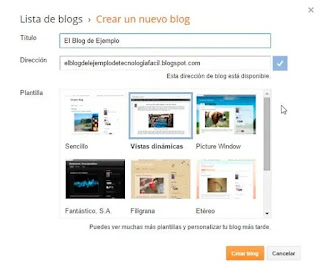









Post a Comment